品牌型号:IPhone13
系统版本:IOS 15.5
苹果手机apple id密码忘了怎么办呢?别着急!下面与大家分享一下苹果手机apple id密码忘了如何处理,具体操作如下:
1、首先,我们在手机桌面上打开设置,点击自己的Apple ID,选择密码与安全性。
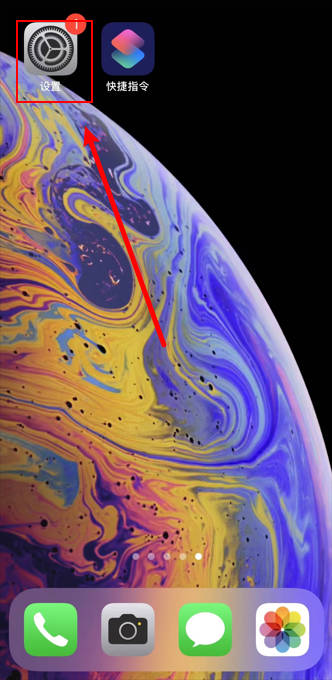


2、然后,打开更新密码,输入iPhone锁屏密码,输入验证新密码并更改即可。

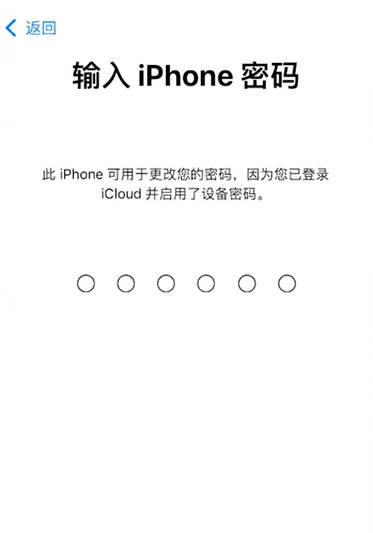
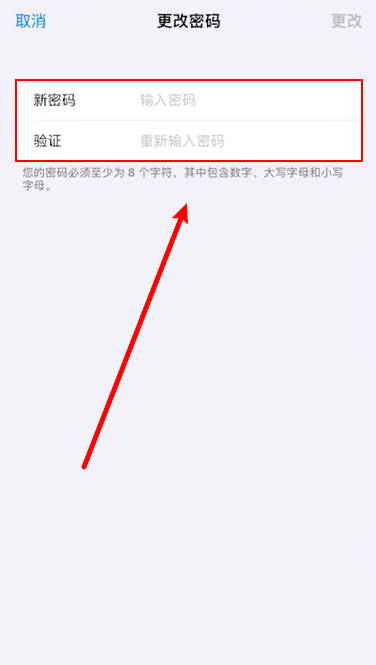
总结:
打开手机设置,点击自己的Apple ID,选择密码与安全性
打开更新密码,在页面里输入iPhone锁屏密码,输入验证新密码并更改






















